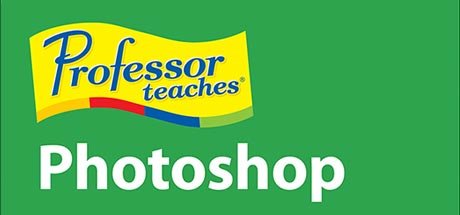
Professor Teaches Photoshop Creative Cloud
Individual Software
Professor Teaches Photoshop Creative Cloud is a fast and easy way to learn Adobe Photoshop CC, the premier image design tool used by artists, animators, design agencies, and web developers and designers. Professor Teaches Photoshop CC provides complete tutorials, guides, and interactive exercises to help unleash your creative potential.
System Requirements
Exigences minimales
Exigences recommandées
About This Game
Our extensive training course covers all key topics beginning with an overview of Photoshop CC, working with Adobe Photoshop Options, Menus, and Tools, using Selection Tools, understanding Layers, Styles, and Masks, working with the Drawing and Painting Tools, using Filters and Type Effects, and publishing your Creations.
Build your skills and learn everything you need, from beginning to advanced topics. Each interactive tutorial is organized for fast and easy learning with practical exercises that build skills quickly and effectively.
Realistic, Interactive & Complete Training
Realistic simulations provide an accurate learning environment so your use of Photoshop CC is efficient. More than just videos, you'll interact to perform the correct action during each exercise for better learning & retention. Hundreds of learning lessons for beginner through advanced subjects are included. No other training is more complete.
Product Feature Bullets:
• Working with Photo Layers
• Transforming a Selection
• Creating a Selection Mask
• Adjust Color & Retouch Images
• Using Adjustment Tools
• Using the Drawing Tools
• Optimizing Images for the Web
Complete Training
• Practice in a Realistic Simulation of the Software
• Hundreds of Learning Topics
• 4 to 8 Hours of Training per Course
• Realistic Simulations
• Beginner to Advanced Topics
• Self-Paced Learning Objectives
• Introductions and Summaries
• Interactive Exercises
• Professional Voice Narration
• End-of-Chapter Quiz Questions
• Checkmarks for Completed Topics
• Glossary, Index, and Search
• Professor Answers for Instant Training
Legal Disclaimer
Les informations sur le jeu, les images, les descriptions et la configuration système requise affichées sur cette page proviennent de plateformes tierces et n'appartiennent pas à Can I Run It. Nous ne sommes ni affiliés, ni approuvés, ni liés aux développeurs, éditeurs ou distributeurs du jeu.
Can I Run It est un service de vérification de compatibilité système qui aide les utilisateurs à déterminer si leur matériel peut exécuter des jeux spécifiques. Nous ne vendons, ne distribuons et n'hébergeons aucun contenu de jeu.
Toutes les marques commerciales, marques déposées, noms de produits et noms de sociétés ou logos mentionnés ici sont la propriété de leurs propriétaires respectifs.
Si vous pensez qu'un contenu affiché viole vos droits de propriété intellectuelle, veuillez nous contacter à [email protected] avec les détails pertinents, et nous répondrons rapidement à vos préoccupations.