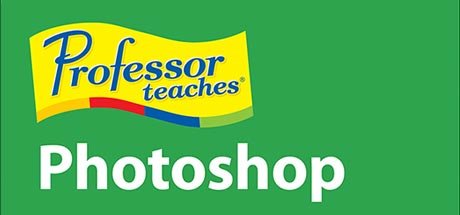
Professor Teaches Photoshop Creative Cloud
Individual Software
Professor Teaches Photoshop Creative Cloud is a fast and easy way to learn Adobe Photoshop CC, the premier image design tool used by artists, animators, design agencies, and web developers and designers. Professor Teaches Photoshop CC provides complete tutorials, guides, and interactive exercises to help unleash your creative potential.
Systemanforderungen
Mindestanforderungen
Empfohlene Anforderungen
Über dieses Spiel
Our extensive training course covers all key topics beginning with an overview of Photoshop CC, working with Adobe Photoshop Options, Menus, and Tools, using Selection Tools, understanding Layers, Styles, and Masks, working with the Drawing and Painting Tools, using Filters and Type Effects, and publishing your Creations.
Build your skills and learn everything you need, from beginning to advanced topics. Each interactive tutorial is organized for fast and easy learning with practical exercises that build skills quickly and effectively.
Realistic, Interactive & Complete Training
Realistic simulations provide an accurate learning environment so your use of Photoshop CC is efficient. More than just videos, you'll interact to perform the correct action during each exercise for better learning & retention. Hundreds of learning lessons for beginner through advanced subjects are included. No other training is more complete.
Product Feature Bullets:
• Working with Photo Layers
• Transforming a Selection
• Creating a Selection Mask
• Adjust Color & Retouch Images
• Using Adjustment Tools
• Using the Drawing Tools
• Optimizing Images for the Web
Complete Training
• Practice in a Realistic Simulation of the Software
• Hundreds of Learning Topics
• 4 to 8 Hours of Training per Course
• Realistic Simulations
• Beginner to Advanced Topics
• Self-Paced Learning Objectives
• Introductions and Summaries
• Interactive Exercises
• Professional Voice Narration
• End-of-Chapter Quiz Questions
• Checkmarks for Completed Topics
• Glossary, Index, and Search
• Professor Answers for Instant Training
Legal Disclaimer
Die Spielinformationen, Bilder, Beschreibungen und Systemanforderungen, die auf dieser Seite angezeigt werden, stammen von Drittanbieterplattformen und sind nicht Eigentum von Can I Run It. Wir sind nicht mit den Spieleentwicklern, Publishern oder Distributoren verbunden, werden von ihnen nicht unterstützt und stehen in keiner Verbindung zu ihnen.
Can I Run It ist ein Systemkompatibilitäts-Prüfdienst, der Nutzern hilft festzustellen, ob ihre Hardware bestimmte Spiele ausführen kann. Wir verkaufen, vertreiben oder hosten keine Spielinhalte.
Alle hier erwähnten Marken, eingetragenen Marken, Produktnamen und Firmennamen oder Logos sind Eigentum ihrer jeweiligen Inhaber.
Wenn Sie der Meinung sind, dass angezeigte Inhalte Ihre geistigen Eigentumsrechte verletzen, kontaktieren Sie uns bitte unter [email protected] mit relevanten Details, und wir werden uns umgehend um Ihre Anliegen kümmern.