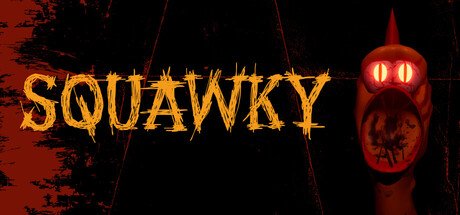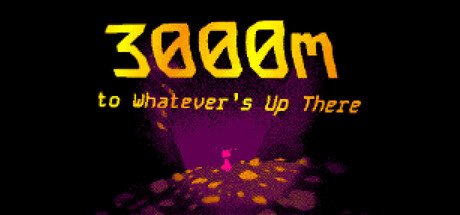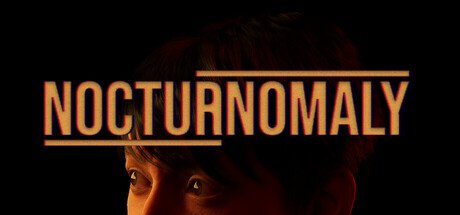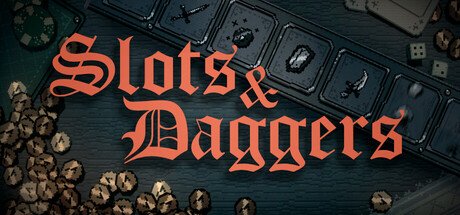Can I Run This Game?
Stop guessing if your PC can handle the latest games. Get instant, accurate compatibility results tailored to your hardware.
What is Can I Run It?
Can I Run It is a free online tool that helps gamers quickly determine if their PC can run specific games (like Cyberpunk 2077, Call of Duty, etc.) Our service solves the common frustration of wondering, "Will this game work on my computer?" before you download or purchase.
Not sure about your computer's specifications? No problem! Our automatic hardware detection feature can instantly identify your PC's components with a single click - including your processor, graphics card, RAM, and operating system.
Simply search for any game from our extensive database of over 10,000 titles, and we'll provide a clear compatibility result based on your specific system. Our straightforward ratings show not just if a game will run but how well it will perform on your computer.
Can I Run It saves you time, prevents disappointment, and helps gamers of all technical skill levels make informed decisions about which games their systems can handle.
Automatic Hardware Detection
Let us automatically identify your PC components
How Can I It Works?
Enter Your PC Specs
Simply enter your computer's specifications including your CPU, GPU, RAM, and operating system. Don't know your specs? Our tool can help detect them automatically with a single click.
Find Compatible Games
Browse our extensive database of games or search for specific titles. Our AI-powered system will analyze your hardware against the game's requirements to determine compatibility and expected performance levels.
Get Detailed Analysis
Receive a comprehensive compatibility report showing how well your PC meets each requirement. We'll highlight any potential bottlenecks and suggest hardware upgrades if needed to enhance your gaming experience.
Powerful Features
Our comprehensive set of tools helps you make informed decisions about your gaming experience. Discover what makes Can I Run It the most trusted PC game compatibility checker.
Hardware Analysis
Discover exactly what's inside your PC and how it measures up to modern gaming demands.
Automatic Hardware Detection
One click identifies all your PC components without you needing to know technical details. Our detection tool works directly in your browser with no downloads required.
- Identifies CPU, GPU, RAM, and operating system
- Works with both desktop and laptop computers
- No software installation required
Component Breakdown
Understand exactly which parts of your PC meet or fall short of a game's requirements with our detailed component-by-component analysis.
- Color-coded compatibility indicators
- Detailed comparison against minimum and recommended specs
- Identifies your system's bottlenecks
Multiple PC Profiles
Save different system configurations to check games across multiple computers. Perfect for comparing your current PC with potential upgrades or checking compatibility for friends and family.
- Save unlimited hardware profiles
- Compare performance across different systems
- Create hypothetical upgrade configurations
How We Create Your Results
Ever wondered what's happening behind the scenes when you click that 'Can I Run It' button? Here's how our advanced system determines if your gaming PC is up to the challenge:
Comprehensive Data Collection
We go beyond basic system requirements. Our database contains real performance data from thousands of gamers playing everything from Elden Ring to Minecraft. This means we know how games actually perform in real-world conditions, not just what developers claim on the box.
Our database includes over 10,000 games and performance data from more than 1 million unique hardware configurations.
Personalized Hardware Analysis
Your gaming experience is unique, and we treat it that way. While other sites might just compare numbers, our system recognizes that your particular combination of hardware creates a distinct gaming fingerprint. We match that fingerprint against similar setups to predict how your games will actually run.
Our advanced algorithm considers how components work together, not just their individual specifications.
Intelligent Component Prioritization
Not all hardware components impact gaming performance equally. Our system intelligently weighs the importance of each component based on the specific game you're checking:
Graphics Card
The primary component for most games, especially graphically intensive titles.
Processor (CPU)
Critical for open-world games, simulations, and titles with complex AI.
RAM & Storage
Essential for preventing stuttering and reducing load times.
Continuous Data Updates
Gaming technology evolves rapidly. We continuously update our database to ensure accuracy:
- Latest game patches and performance impacts
- New driver releases and optimization improvements
- Performance data for the newest hardware components
Our database is updated daily to reflect the latest game patches, driver updates, and hardware releases.
Instant, Accurate Results
Our advanced algorithms process all this complex data in seconds, giving you immediate and accurate compatibility results. You'll know not just if a game will run, but how well it will perform on your specific hardware.
Performance Predictions
Estimated FPS at different quality settings based on your hardware.
Optimization Suggestions
Recommended in-game settings to maximize performance on your system.
We built this system because we've experienced the disappointment of poorly running games. Now you'll never have to guess whether your next gaming purchase will be money well spent or just an expensive lesson in reading system requirements.
Latest Gaming News & Updates
NVIDIA's DLSS 3.5 Boosts Performance
NVIDIA's latest DLSS 3.5 technology brings significant performance improvements to RTX graphics cards, with up to 2x FPS in supported titles while maintaining visual quality.
DirectStorage 1.1 Reduces Loading Times
Microsoft's DirectStorage 1.1 API is now being adopted by more game developers, promising dramatically reduced loading times for games installed on NVMe SSDs.
AMD FSR 3.0 Technology Revealed
AMD has announced FSR 3.0, bringing frame generation technology to compete with NVIDIA's DLSS. The technology works across both AMD and NVIDIA GPUs, offering performance boosts for all gamers.
PC Gaming Guides & Resources
Understanding PC Game Requirements
Learn how to interpret minimum and recommended system requirements for PC games. We break down what each specification means and how it impacts your gaming experience.
- CPU requirements explained
- GPU performance tiers
- RAM and storage considerations
Optimizing Your PC for Gaming
Discover how to squeeze every bit of performance from your existing hardware. From Windows settings to driver updates, these tips will help you maximize your gaming experience.
- Essential Windows optimizations
- Driver update best practices
- Background process management
Budget PC Upgrade Guide
Working with a limited budget? Learn which components to prioritize for the biggest gaming performance improvements, and how to plan your upgrade path strategically.
- Best value upgrades
- Component bottleneck analysis
- Long-term upgrade planning
Understanding Game Performance Metrics
What do FPS, frame time, and latency really mean for your gaming experience? Learn how to measure and interpret performance metrics to ensure smooth gameplay.
- FPS vs. frame time explained
- Input lag and its impact
- Using monitoring tools effectively
Game Optimization Tips
Optimize In-Game Settings
Learn which graphics settings impact performance the most and how to balance visual quality with smooth gameplay.
Cooling Solutions
Prevent thermal throttling and maintain peak performance with proper cooling solutions for your gaming PC.
Budget Upgrades
Discover cost-effective hardware upgrades that will give you the biggest performance boost for your budget.
Frequently Asked Questions
How accurate are the compatibility results?
Our compatibility results are based on extensive testing and benchmarking data. We analyze your hardware specifications against the game's requirements and real-world performance data to provide accurate predictions. Our system achieves over 95% accuracy for most popular titles.
Can I check compatibility for upcoming games?
Yes! We add upcoming games to our database as soon as the official system requirements are announced. For highly anticipated titles, we may also provide preliminary compatibility estimates based on similar games or early technical information.
How does the automatic hardware detection work?
Our hardware detection tool uses JavaScript to safely identify your system components directly in your browser. It can detect your CPU, GPU, RAM, and operating system without installing any software. The detection is completely secure and private - your hardware information is only used for compatibility checks and is never shared with third parties.
What if my hardware isn't recognized?
If our automatic detection can't identify your hardware, you can always manually enter your specifications. We provide comprehensive dropdown menus with thousands of CPU and GPU models to choose from. You can also save your hardware profile for future use.
What Gamers Say
Alex M.
5 out of 5 stars
"This tool saved me from wasting money on games my PC couldn't handle. The compatibility predictions were spot on, and the upgrade recommendations helped me make smart purchases."
Sarah K.
4 out of 5 stars
"As a casual gamer with limited hardware knowledge, this site has been incredibly helpful. The automatic hardware detection worked perfectly, and I love being able to filter games by what my laptop can actually run."
Michael T.
4.3 out of 5 stars
"The FPS predictions are surprisingly accurate. I tested several games and the actual performance was within 5-10 percent of what was predicted. This has become my go-to site before purchasing any new game."
Compare Hardware & Upgrade Wisely
Not sure which component to upgrade first? Our hardware comparison tool helps you see the performance impact of different upgrades before you spend your money. Compare CPUs, GPUs, and more to make informed decisions.